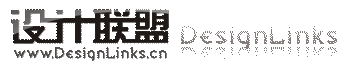欧特克演示制作软件Autodesk Showcase 2010 光盘镜像版下载
发布: 2010-6-15 21:43 | 作者: Beach | | 查看: 64次
Autodesk Showcase产品系列可以简化精确丶逼真图像的创建流程,帮助用户利用数字样机制定明智的决策。
面向制造业市场的数字样机
Autodesk是世界领先的工程软件提供商之一,它提供的工具能帮助浏览者在产品还没有真正生产之前体验其创意。通过为主流制造商提供强大的数字样机技术,Autodesk正在改变制造商对设计流程的看法,帮助他们创建更加高效的工作流程。Autodesk的数字样机方案是一种可扩展丶可实现丶经济高效的解决方案,支持为数众多的制造商在几乎不改变现有工作流程的前提下,享受到数字样机带来的益处,以直观的方式在多种工程环境中创建和维护单一数字模型。
Increase your capacity for making informed decisions by reducing the time and expertise required to prepare data for visualization by easily creating and reviewing multiple design concepts before making a decision.
Reduce the number of expensive, time-consuming prototypes that represent only one variation of the design. Showcase can present a range of design variations with different materials (color, finish, materials) and geometry (wheels, body panels, mirrors, etc) during presentations and instantly switch between variations.
Teams can confidently make decisions based on digital prototypes that accurately represent what the product will look like, and present them in an environment that also conveys brand character.
With integrated raytracing and dedicated workflows your teams can create compelling imagery from a 3D CAD model within a single application. Even new visualization software users can be productive within minutes, producing catalog ready imagery.
Reduce time waiting to review the latest version of designs. Last minute model updates can be imported into Showcase without having to re-do the work done on the previous version, significantly reducing preparation time and allowing design and visualization work to be done in parallel. Be sure you are reviewing the latest designs.
1. Install Showcase 2010
2. Go to Start - All programs - Autodesk - Common utilities - FlexLM license utilities
3. Choose "System settings" - "Ethernet address"
4. Run the keygen and generate license file with your Ethernet address (HOSTID)
5. Go to Start - All programs - Autodesk - Showcase 2010 - Licensing, and select
"I would like to install license from a file"
6. Choose the file path to AW.DAT and press "Install".